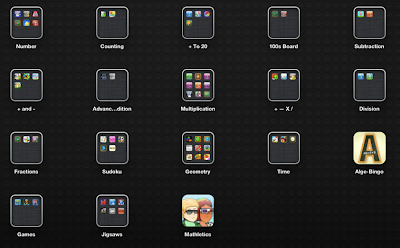Yesterday I demonstrated an iPad opportunity with a group of children at
Hingaia Peninsula School. They had read the book 'Squid Monster ' by
Jill Eggleton
One of the key features of the story was all the emotions the characters were feeling in the book.
The follow up activity was to find other synonyms for the emotions which we did by using the following apps
iPad Apps
- Inspiration Maps (Free or half price at the moment NZ $9.99) for iPads only
- Dictionary (Free for iPod Touch and Free for iPad)
Laptop Apps (wireless mirroring to a laptop connected to a projector)
- Reflection (Mac only NZ$14.99 single user or $49.99 for 5 licenses) this was the one I used but PC users could use the one below
- Airserver (Mac & PC $14.99 for 5 licenses)
We talked about the different emotions that the characters felt in the story and looked at the highlighted words in the book. Using the mirroring software I was able to introduce the '
Inspiration' app

- Find the Inspiration app on the Writing page or Press the Home button once and once again to get to the Search Window, start typing Inspiration tap on the app to open it
- Tap on the Templates window
- Tap on New Diagram
- Type the name of the first character we are looking at
Find the Dictionary app by going to the Page it is on or by pressing the Home button to get to the Search Screen as seen below. Start typing Dictionary and then tap on the app when it appears

Type in the word to be found in this example it is 'anxious'.
At this point there was a lot of discussion about the word 'anxious' and what it meant in the context of the story. The students looked carefully at the Synonyms and talked about which of the words there would be correct to use in the context of the story.
Once they had chosen a word I showed them how to get back quickly to Inspiration to add the new synonym.
Double tap the Home button and tap on Inspiration.
Add the word to the new symbol.
Then click on the arrow to get a new symbol.
Add more symbols, remembering to tap on the first symbol (Tomas) to start the new word synonym find.
All of the students caught onto the moving between apps very quickly.
When I saw one particular student had become very proficient quickly then I showed her how she could organise her information by colour and shape. She is now the 'Inspiration Expert' in the class. She will be able to share her knowledge by teaching other students.
In 15 minutes these students were able to
- find apps using a search function
- flip between two apps
- find Dictionary meanings and synonyms in the time it took them to type the word
- add information to an Inspiration mindmap and organise it
- how to save their diagram
- discuss the words and the meanings they were finding and through that discourse make informed choices
Other ideas that came from the teachers observing were that the students could use the note feature for further activities.
They were using an iPad each, and their book Squid Monster. They could have used a paper Thesaurus or Dictionary, but the speed it took them to the information they needed I think they would rather use the iPad.
To begin with this has been about the apps, but students and teachers alike need to know how the apps work before they can make good use of them. Already teachers are thinking about how they can use Inspiration in their reading in a variety of ways.
At this stage Inspiration is not compatible with the desktop version. These diagrams are saved as pictures and can be emailed or sent to Dropbox.